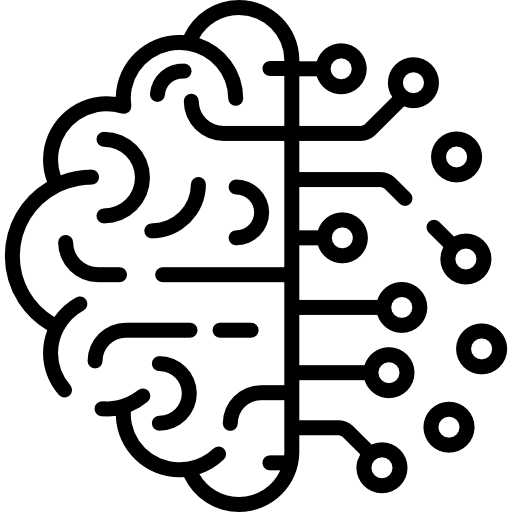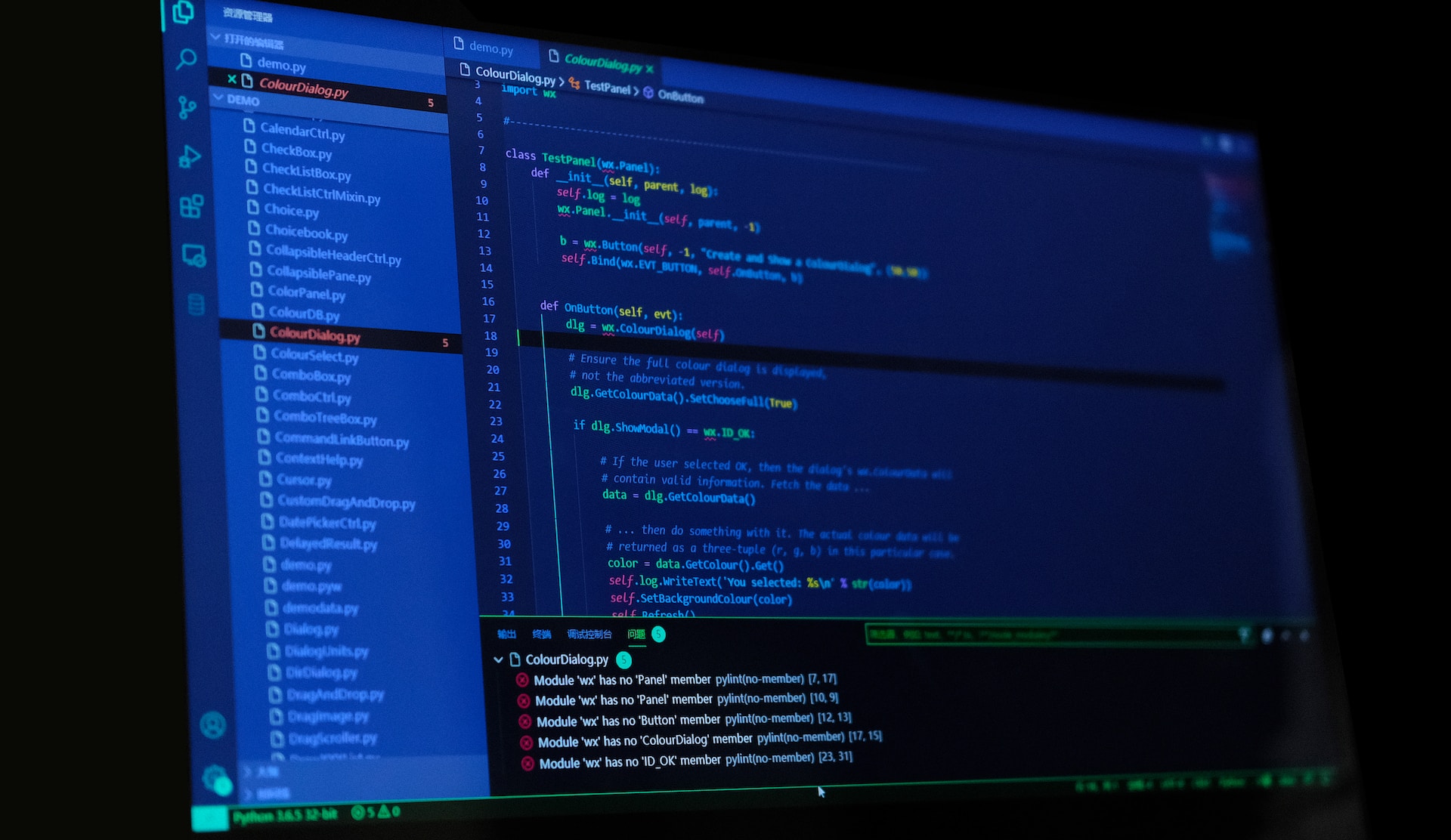A well-designed process for structuring machine learning projects can help you create new GitHub repositories quickly and navigate an elegant software architecture from the start. The VS Cloud team has translated an article on how to organize files in machine learning projects using VS Code. A template for creating machine learning projects can be downloaded on GitHub.
Note
To create a new machine learning project from the GitHub template, go to the GitHub repository and click “Use this template”. GitHub template repositories are a very handy thing: they allow me and other users to generate new repositories with the same structure, branches, and files as the template.
The next page opens up project settings, such as repository name and privacy settings:
Having created the repository, click “Actions” on the top menu and wait a bit:
If a green checkmark appears, the project is ready – you can write code!
Next I’ll tell you why a particular file is added to the project and how the GitHub template was created.
Basic files
First, let’s look at the main files of the project, created on the basis of the template:
.gitignore
From the .gitignore file, GitHub draws information about which files to ignore when you commit a project to the GitHub repository. If you are creating a new repository from scratch, you can specify a pre-configured .gitignore file.